Hi, I’m Kira DeDecker (“key-ra dee-decker”) and I’m a pet photographer serving Arizona’s greater Phoenix Metro area. Welcome to my blog! This is where I share not only my most recent work but also my life with you. Client sneak peeks, Facebook recaps, announcements, updates, awesome new offerings and the occasional (okay, frequent) story about my crazy but amazing life with my three dogs – Sox, Bixby and Waffles.
Pull up a chair and make sure it’s nice and comfy because you will want to stay awhile. It’s great to have you here!
explore
Gallery
The Experience
Happy Clients
Get in Touch
As I mentioned in this post, I’m moving most of my post processing workflow from Photoshop to Lightroom. I’ll be honest, it’s really hard to break my Photoshop habit. I’ve been using Lightroom since it first came out, but I already established my post processing workflow in Photoshop. Plus, Lightroom at the time was pretty limited in what it could do back in the day, heck, I didn’t really start to love Lightroom until they emproved the adjustment brush and completely overhauled the Develop Module with Lightroom 4. For the most part, I loving my new Lightroom workflow but I’ll admit it’s taking some serious getting use to!
(And I feel like I should mention that the following is NOT about which program is better. To me, Lightroom and Photoshop are made to complimentary one another and if you were to ask what to buy I would say “Both”.)
What I love:
Adjustment Brush makes me all sorts of happy! For instance, I can use it enhance the eyes, remove pesky foreground grass, remove color casts, add flare and haze, touch up dead grass, color pops and more just with LR’s adjustment brush! Swoon.
Batch Editing! I could technically batch edit is PS by making an action then using File > Automate > Batch but Lightroom’s Sync/Copy&Paste method is waayyy faster, easier and not mention, I can choose what edits I want to apply.
History Panel. I prefer Lightrooms to PS. I love that I can UNDO/REDO more than one step backwards (CTRL+Z/CTRL-Z) in LR, something PS didn’t really offer me.
Hue/Sat/Luminance Panel. Especially for my studio work.
Presets. Sure, Photoshop has actions (which are pretty awesome) but once again, LR renders faster and there is no waiting for the action to run.
Pretty much everything and every tool except for…
What I hate with a fiery passion:
The spot removal tool is the worst. Cloning/Healing takes FOREVER and is a PITA! In Photoshop, I could just adjust my brush size with the mouse, set the tool to “Aligned” and retouch in under a minute. With Lightroom I have to brush over the problem area then choose where it’s going to source from and the results are usually pretty lackluster if not straight up horrible. Blerg.
Mixed Bag:
Vignetting. I love the way vignetting looks in LR and it definitely renders faster than my PS action does BUT I can’t use it on anything that has strong highlights or whites (unlike the PS version) because it will just make those areas look grey/burned.
Lack of Layers and mask. Not a deal breaker, and I can use the brush tool and erase when needed but it is hella convenient to use layers and masks and just tweak, copy and change the opacity after the fact. Plus, somethings like Portraiture really blow unless you are using layers + masks.
–
And because I couldn’t help myself, below are the original Photoshop edits set up side-by-side against the Lightroom edit counterparts. Can you guess which ones are the LR-only edits and which others are the PS-only edits?


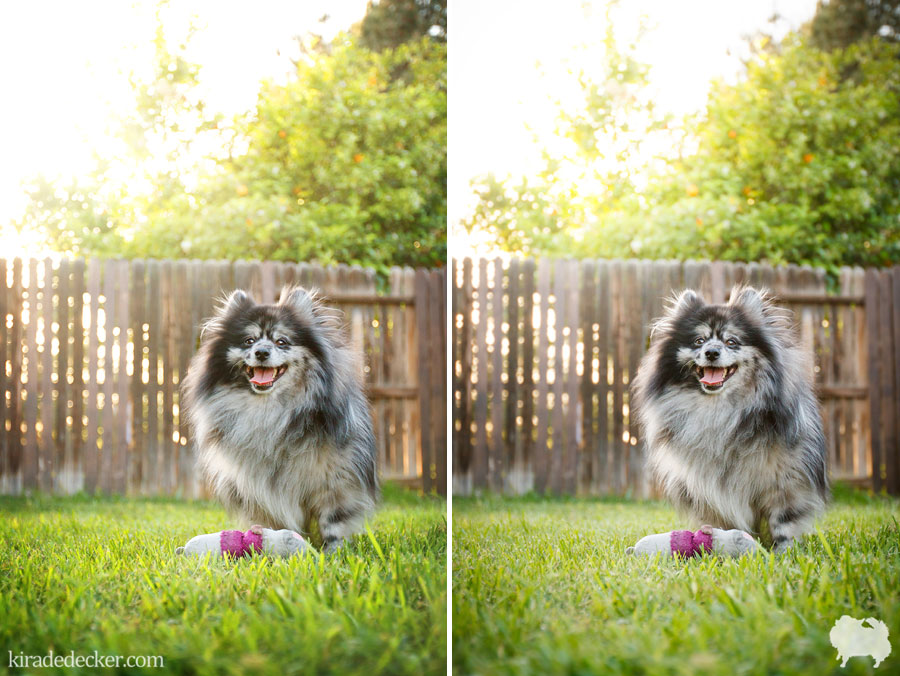





The Answer: Photoshop Edits on the Left, Lightroom Edits on the Right. So did you guess right?
Leave a Reply
Kira DeDecker is an on-location lifestyle pet photographer specializing in one-of-a-kind fine art and modern portraits. She works exclusively with dogs, cats and all other four legged creatures to create vibrant, quirky and soulful works of art.She also photographs needy animals pro-bono for non-profit animal organizations (like Cavalier Rescue USA).
Kira DeDecker Photography is a editorial and commercial pet photographer based in Glendale AZ and serves the Metro Phoenix area (Scottsdale, Peoria, Phoenix, Suncity, Surprise, Goodyear, Avondale and Tempe) and beyond.
Get in Touch!
As Seen On...
Glendale, AZ
623+688+1270
info@kiradedecker.com
www.kiradedecker.com
Heck yeah cute dog pictures! @kiradedeckerphoto
About
The List
The Daily Dog Tag 1,2,3,4,5,6
Hair of the Dog 1,2,3
Pretty Fluffy 1,2
Itty Bitty & Fluffy 1,2,
Healthy Paws
PAWSH Magazine & Studio
Joy Session 1,2,3
Beautiful Beasties 1,2,3,4
Kira DeDecker | info@kiradedecker.com | Arizona Pet Photography
November 19th, 2013 at 12:27 am
Wow, they're pretty similar! I am not even sure I could achieve the same result in Photoshop as I do in Lightroom these days!