Hi, I’m Kira DeDecker (“key-ra dee-decker”) and I’m a pet photographer serving Arizona’s greater Phoenix Metro area. Welcome to my blog! This is where I share not only my most recent work but also my life with you. Client sneak peeks, Facebook recaps, announcements, updates, awesome new offerings and the occasional (okay, frequent) story about my crazy but amazing life with my three dogs – Sox, Bixby and Waffles.
Pull up a chair and make sure it’s nice and comfy because you will want to stay awhile. It’s great to have you here!
explore
Gallery
The Experience
Happy Clients
Get in Touch
 Here in the Metro-Phoenix area of Arizona, grass is not a natural occurrence. If you’ve never had to the pleasure of visiting Arizona, it could best be described as flat sand covered in concrete. Desert living, eh?! Like I was saying, to grow grass, you need to seed and plant it for the season which means during the spring or fall season, you might run the chance of coming across yards in transition. This is why I love this Photoshop trick. Not only is it easy and practical, it also puts the greenery back in the grass without look artificial or overdone. Plus, it uses one of my favorite “fixers”, a little underused (IMO) blending mode that really deserves more love.
Here in the Metro-Phoenix area of Arizona, grass is not a natural occurrence. If you’ve never had to the pleasure of visiting Arizona, it could best be described as flat sand covered in concrete. Desert living, eh?! Like I was saying, to grow grass, you need to seed and plant it for the season which means during the spring or fall season, you might run the chance of coming across yards in transition. This is why I love this Photoshop trick. Not only is it easy and practical, it also puts the greenery back in the grass without look artificial or overdone. Plus, it uses one of my favorite “fixers”, a little underused (IMO) blending mode that really deserves more love.
I’m going to be using a photo from Winston, the lovable puppy, who I might add lives in the most amazing houses and yards I have ever seen. I can honestly say that besides this one photo, I didn’t have to touch up the yard one bit (I’ve had sessions where the yard has just been scalped – ek) except for this one photo where is plopped down in some sunbeaten grass.
 So, I’ve imported the RAW file into Photoshop. (The only things I did in Lightroom before the import was adjust the color temperature and then added +61 exposure). Since I skipped the usual Lightroom/Raw edit step, here are the technical deets: 1/2000 sec at f/2.8, ISO 500 taken with a 50mm 1.4 lens.
So, I’ve imported the RAW file into Photoshop. (The only things I did in Lightroom before the import was adjust the color temperature and then added +61 exposure). Since I skipped the usual Lightroom/Raw edit step, here are the technical deets: 1/2000 sec at f/2.8, ISO 500 taken with a 50mm 1.4 lens.
 I went ahead and I cloned out the leaf – it was distracting – and did my usual workflow. The image is done and ready to go except I don’t love the dead grass. I want lush greenery! This a puppy shoot after all so I want things fresh.
I went ahead and I cloned out the leaf – it was distracting – and did my usual workflow. The image is done and ready to go except I don’t love the dead grass. I want lush greenery! This a puppy shoot after all so I want things fresh.
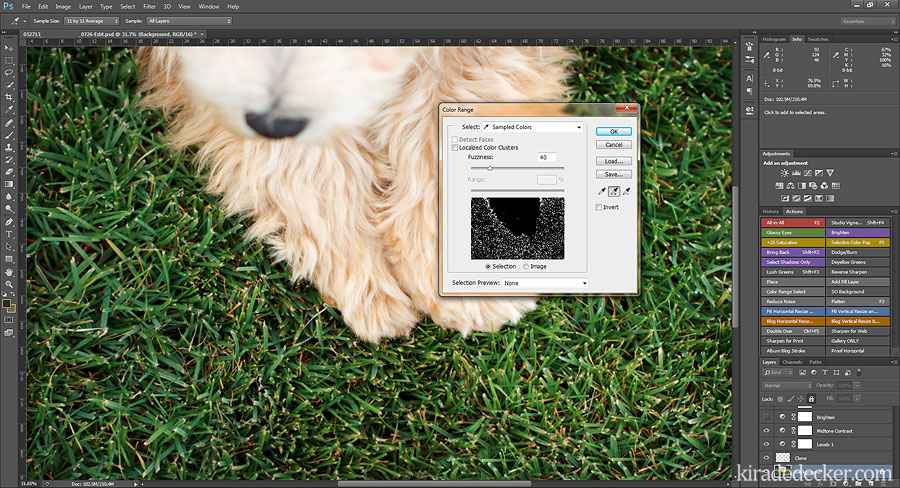 I zoom into the photo a bit (shortcut: ALT+mouse scroll wheel) and then click Select -> Color Range. With the eye dropper, I select some of the yellow grass, now this isn’t going to grab all the dead stuff since it ranges in color and tone so I select the Add to Dropper and select the rest of the dead yellow grass. And yes, it started selecting Winston, but chill, I deal with that later.
I zoom into the photo a bit (shortcut: ALT+mouse scroll wheel) and then click Select -> Color Range. With the eye dropper, I select some of the yellow grass, now this isn’t going to grab all the dead stuff since it ranges in color and tone so I select the Add to Dropper and select the rest of the dead yellow grass. And yes, it started selecting Winston, but chill, I deal with that later.
When all the yellow grass is selected, I click OKAY, now the Color Range of the dead grass is selected.
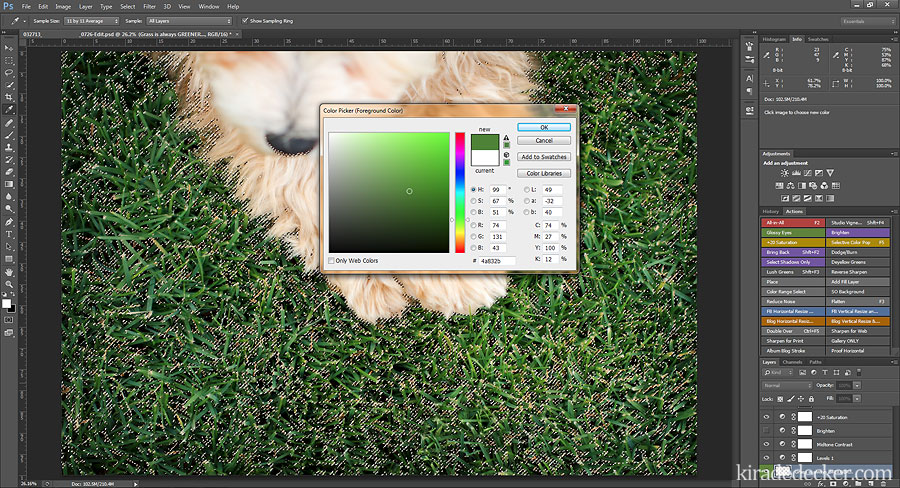 With my selection still marqueed, I create a new separate layer. Select the Color Picker, set to a Sample Size of 11 Average, and then choose a nice median green with the eye dropper.
With my selection still marqueed, I create a new separate layer. Select the Color Picker, set to a Sample Size of 11 Average, and then choose a nice median green with the eye dropper.
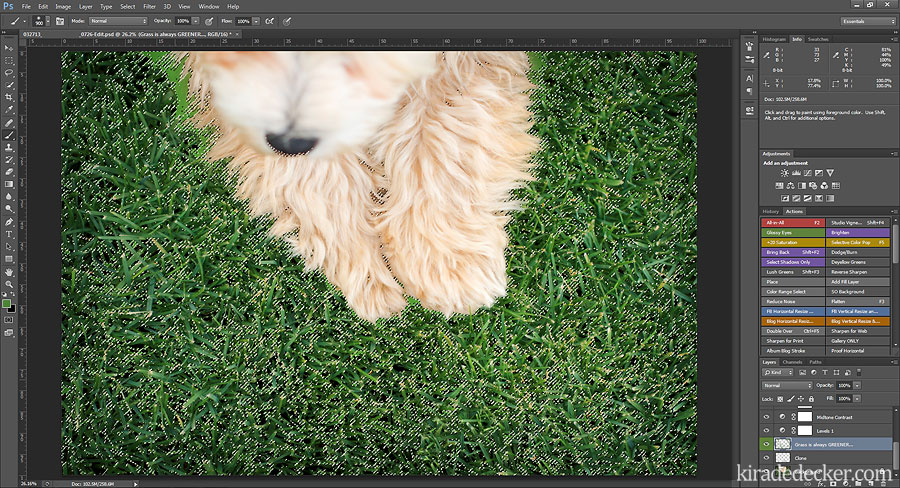 With the Brush Tool, I go over the dead grass at 100% opacity.
With the Brush Tool, I go over the dead grass at 100% opacity.
 Next I deselect selection (shortcut: CTRL+D). OMG, doesn’t it look gross?!
Next I deselect selection (shortcut: CTRL+D). OMG, doesn’t it look gross?!
 Now, here is where things go from unnatural to believable. I change the layer mode from Normal (where is looks disgusting) to Color.
Now, here is where things go from unnatural to believable. I change the layer mode from Normal (where is looks disgusting) to Color.
 Voila. But in the process on selecting and coloring the brown and yellows, part of my main subject was painted green so I select the Eraser and erase anything I don’t want green. Easy to do since I did all this on a new separate layer!
Voila. But in the process on selecting and coloring the brown and yellows, part of my main subject was painted green so I select the Eraser and erase anything I don’t want green. Easy to do since I did all this on a new separate layer!
Leave a Reply
Kira DeDecker is an on-location lifestyle pet photographer specializing in one-of-a-kind fine art and modern portraits. She works exclusively with dogs, cats and all other four legged creatures to create vibrant, quirky and soulful works of art.She also photographs needy animals pro-bono for non-profit animal organizations (like Cavalier Rescue USA).
Kira DeDecker Photography is a editorial and commercial pet photographer based in Glendale AZ and serves the Metro Phoenix area (Scottsdale, Peoria, Phoenix, Suncity, Surprise, Goodyear, Avondale and Tempe) and beyond.
Get in Touch!
As Seen On...
Glendale, AZ
623+688+1270
info@kiradedecker.com
www.kiradedecker.com
Heck yeah cute dog pictures! @kiradedeckerphoto
About
The List
The Daily Dog Tag 1,2,3,4,5,6
Hair of the Dog 1,2,3
Pretty Fluffy 1,2
Itty Bitty & Fluffy 1,2,
Healthy Paws
PAWSH Magazine & Studio
Joy Session 1,2,3
Beautiful Beasties 1,2,3,4
Kira DeDecker | info@kiradedecker.com | Arizona Pet Photography
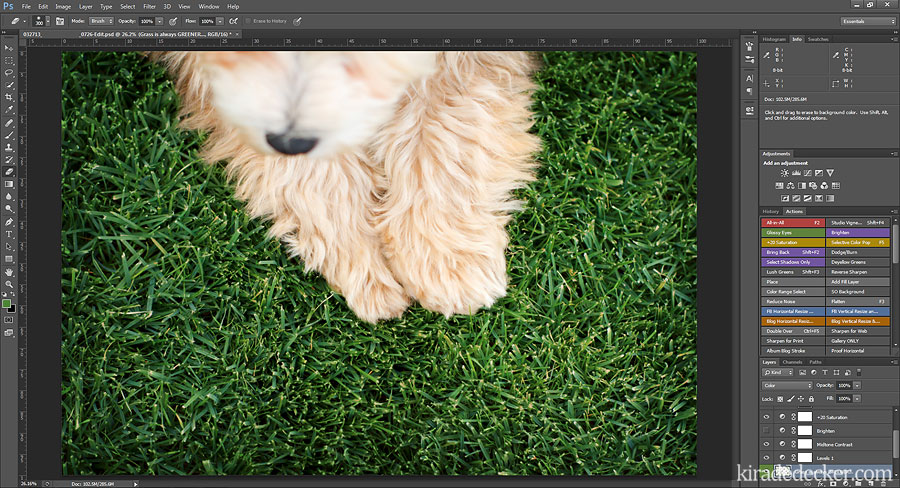

August 7th, 2013 at 9:21 pm
You always have the BEST looking grass in your shots and I've always been so jealous. Thanks for sharing this great tip!
August 8th, 2013 at 1:42 am
I have never heard of doing this – thank you thank you for sharing this info!
August 8th, 2013 at 1:47 am
Great! Thank you so much for sharing!
August 8th, 2013 at 1:58 am
So great of you to share this! Amazing!
August 8th, 2013 at 2:09 am
No problem! Color blending mode really should get more love than it does!
August 8th, 2013 at 2:10 am
I'm obsessed with super green grass, is that weird? (Probably, so don't answer that.)
August 8th, 2013 at 2:10 am
I'm glad your like it!
August 8th, 2013 at 2:10 am
YAY Thanks!
August 7th, 2013 at 7:37 pm
This is fantastic!
August 8th, 2013 at 2:48 am
Great share!
August 8th, 2013 at 5:32 am
I love your many uses of the color layer mode Kira, and am still impressed by that dirty jeans cleanup you did on the BBN. I have learned so much from your super master photoshop wizardry! I think you should put out a video with all of your tips and sell it to the rest of us. (Dead serious).
August 8th, 2013 at 3:26 pm
No not at all! Your Photoshop skills never cease to amaze me!!
August 8th, 2013 at 9:40 pm
Aww thanks 🙂
August 8th, 2013 at 9:41 pm
Total weird but I love blending modes. Maybe I will someday…
August 14th, 2013 at 10:11 pm
Amazing trick! Love it!!!
August 14th, 2013 at 10:11 pm
Amazing trick! Love it!!!
August 24th, 2013 at 3:02 am
Great tutorial!
August 24th, 2013 at 3:02 am
Great tutorial!
October 18th, 2013 at 12:04 pm
[…] Here is the link for Kira DeDecker’s Photoshop Tutorial on turning brown grass green. She has tons of great tutorials on her site so grab a cup of coffee and enjoy! […]